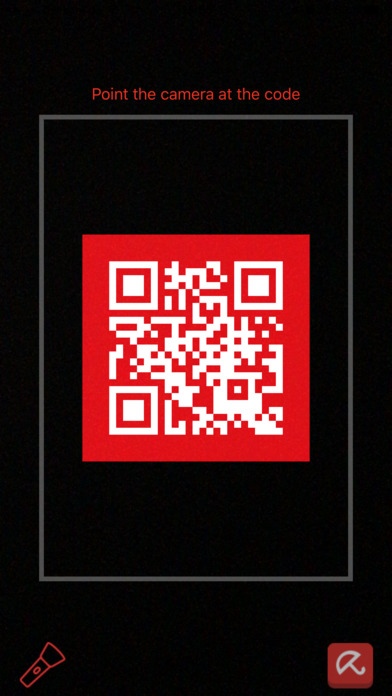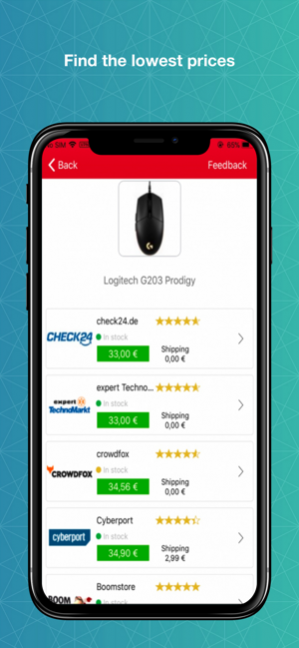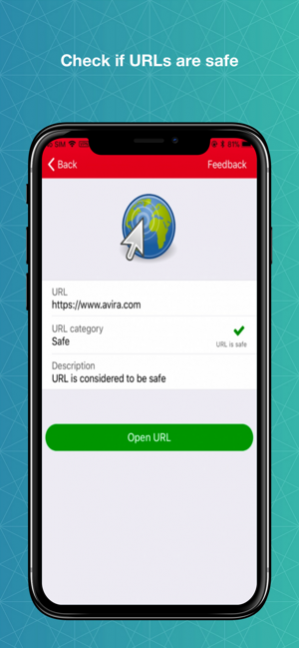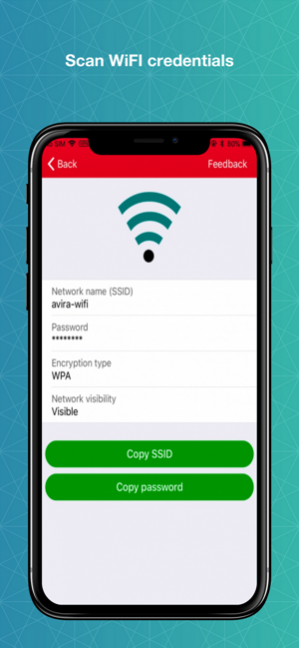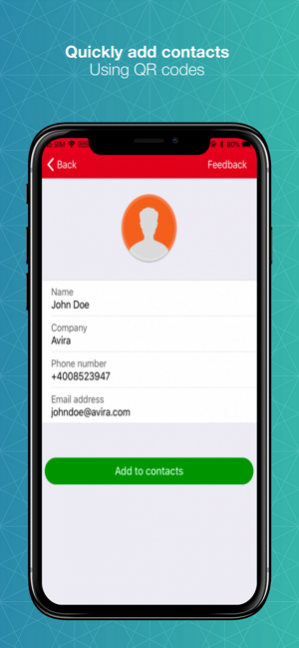Avira QR Code Barcode Scanner 1.4.3
Free Version
Publisher Description
Take the risk out of scanning QR codes - Avira scans every link within a QR code, and blocks the harmful ones. This protects you, your identity, and your data from infected and phishing links, while giving you a quick and secure way of reading QR codes.
Features:
- QR code scanner - fast and efficient.
- Includes our proprietary Avira URL cloud technology, which scans URLs in real time
- Blocks malicious websites before they load
- Know before you go: Shows you the full URL that is linked to from the QR code
- Avira also scans bar codes
- And offers a price comparison engine
Why a QR scanner?
QR codes help you easily access websites on your phone without having to enter lengthy URLs. They also mask the website you are asked to check out, and are therefore an easy way of directing unsuspecting users towards harmful content (scams, infected websites, phishing attempts, etc.).
The Avira QR scanner integrates our proprietary URL cloud technology, which scans all websites before you land on them for infected content. By combining our technology with a QR code reader, you can now take advantage of the ease and speed of QR codes, without the risk of landing on malicious websites.
Feb 5, 2020 Version 1.4.3
We constantly improve the security, stability and speed of our products to give you the best experience in the market.
What’s new?
•Bug fixes
We listen to your feedback to make Avira better for you. Rate us!
About Avira QR Code Barcode Scanner
Avira QR Code Barcode Scanner is a free app for iOS published in the System Maintenance list of apps, part of System Utilities.
The company that develops Avira QR Code Barcode Scanner is Avira Holding. The latest version released by its developer is 1.4.3.
To install Avira QR Code Barcode Scanner on your iOS device, just click the green Continue To App button above to start the installation process. The app is listed on our website since 2020-02-05 and was downloaded 5 times. We have already checked if the download link is safe, however for your own protection we recommend that you scan the downloaded app with your antivirus. Your antivirus may detect the Avira QR Code Barcode Scanner as malware if the download link is broken.
How to install Avira QR Code Barcode Scanner on your iOS device:
- Click on the Continue To App button on our website. This will redirect you to the App Store.
- Once the Avira QR Code Barcode Scanner is shown in the iTunes listing of your iOS device, you can start its download and installation. Tap on the GET button to the right of the app to start downloading it.
- If you are not logged-in the iOS appstore app, you'll be prompted for your your Apple ID and/or password.
- After Avira QR Code Barcode Scanner is downloaded, you'll see an INSTALL button to the right. Tap on it to start the actual installation of the iOS app.
- Once installation is finished you can tap on the OPEN button to start it. Its icon will also be added to your device home screen.